In order to skip the logon screen, you must first open the Advanced User Accounts dialog box. How you get there depends on what version of Windows you're using:
- Windows 7 & Vista: Click Start, type
netplwiz, and press ENTER. - Windows XP: Click Start>Run, type
control userpasswords2, and pressENTER. - Windows 8: Use the Search Charm to search for
netplwiz. In the Apps section, click or tap netplwiz.
Once you're in the dialog box, make sure that your account--the one you boot into--is selected. Then uncheck Users must enter a user name and password.
When you click OK, you'll be asked to enter your password twice. Do so.
The next time you boot, Windows will load up on its own without asking for a password.
But you may still be asked for a password--not from Windows but from your hardware. You'll need to go to your setup screen to turn it off. Search the Web for
BIOS passwordand your PC's make and model number. You'll probably find a fix.
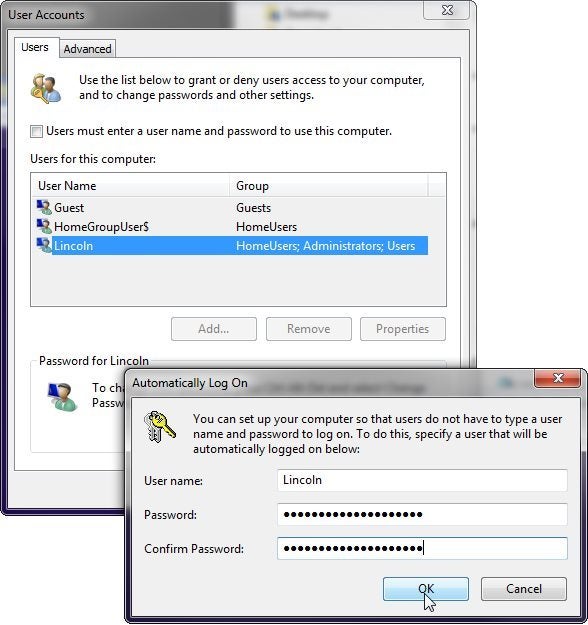
No comments:
Post a Comment